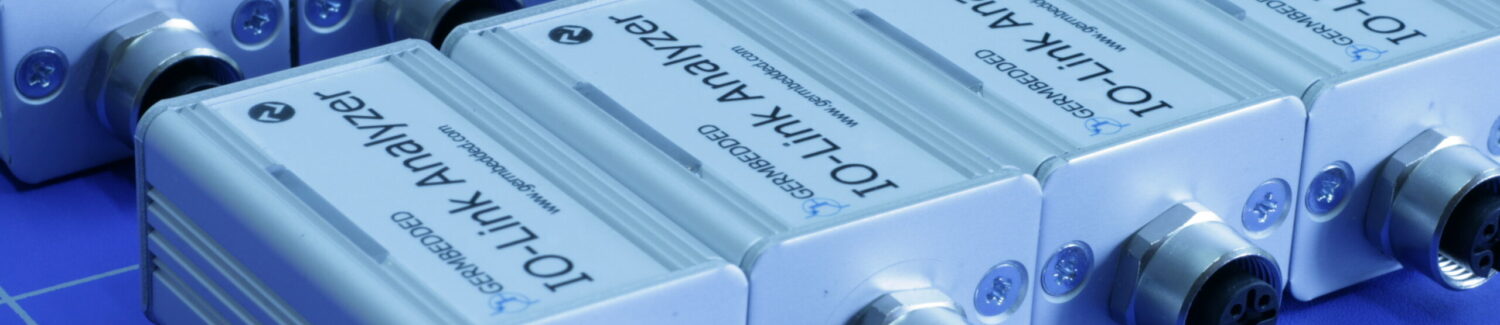Overview
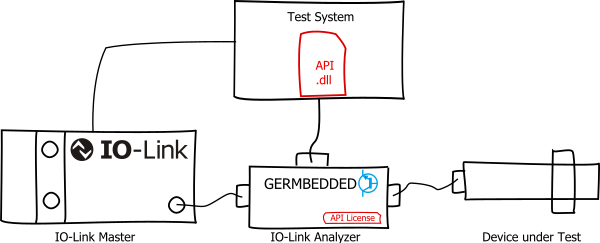
further Information
Contact us for more information and to get a qoutation for the license.
Features
- Capturing of IO-Link Frames
- Storing the captured IO-Link Frames to a .ioltrace file
- Storing the captured IO-Link Frames to a hexdump .txt file
- Supports AUTO and MANUAL modes
- Supports IO-Link Analyzer ‘Smart Filter’
- Reading of information about the connected IO-Link Analyzer devices
Requirements
- IO-Link Analyzer Device with Firmware Version >= 1.15.1
- API license installed on the IO-Link Analyzer Device
- The environment that uses the API (eg. Labview, Python, C++, …) needs to be able to use managed .net DLLs.
Example – C#
AnalyzerApi myApi = new AnalyzerApi(); string[] devices = myApi.Enumerate(); if (devices.Length > 0) { // at least one analyzer device found -> connect to first one ApiError result = myApi.Connect(devices[0]); if (result.IsSuccess) { // successfully connected, start capture in AUTO mode and activate buffering myApi.StartCaptureAuto(true); // wait some time to get some frames captured Thread.Sleep(10000); // stop capture session myApi.StopCapture(); // store the trace into a file myApi.Save("C:\\temp\\capture01.ioltrace"); } }